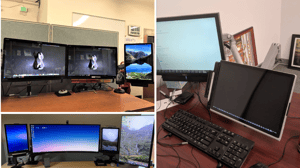Vertical Dock for Surface
Book 1-3
$49.99 USD - $69.99 USD
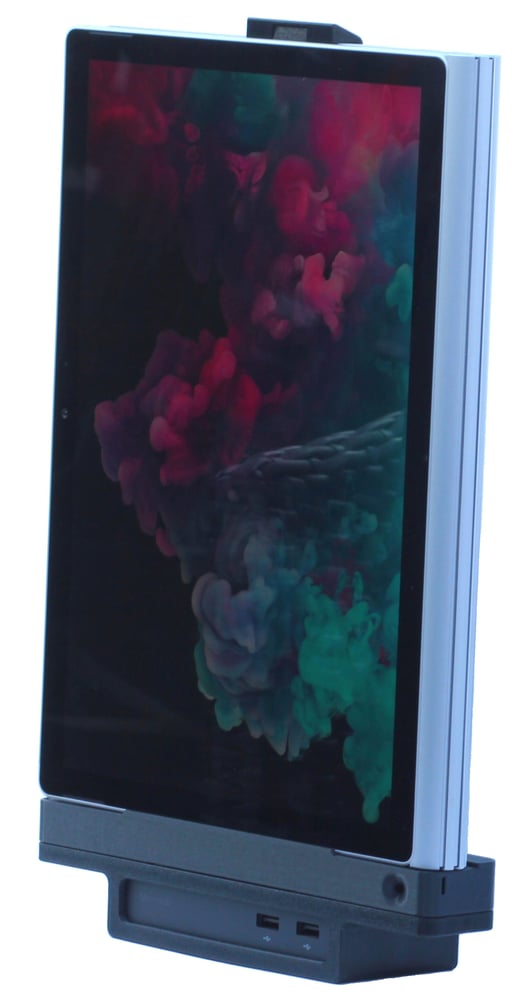
Imagine using your Surface Book or Surface Book 2 as a full ergonomic desktop workstation...
Benefits:
- Reduces neck/eye strain by raising the Surface to eye-level right next to your monitors
- Provides convenient drop-in-docking and lift-and-go un-docking - no more fumbling with cables
- Charges your Surface while also connecting to monitors and your USB devices when you clip-in your own dock electronics
- Reduces clutter by getting your Surface, dock, and cables off your desk
- Seamless integration with Enterprise and consumer-grade ergonomic solutions via standard VESA 100mm x 100mm mounting
- Connect two external monitors seamlessly while continuing to use Surface screen for a total of three screens. (Up to 5 screens possible with additional hardware)
- The optional active cooling kit maintains system performance by improving airflow for both the CPU and NVIDIA GPU
- The optional horizontal mounting kit allows you to use the pivot built into your VESA arm to rotate 90 degrees between vertical and horizontal while keeping your Surface secure
What's in the box?
- laser-cut VESA mounting plate in black acrylic
- industrial 3D-printed parts in black PETG
- spring-loaded security latch
- mounting kit
- optional accessories (see below)
- does NOT include a VESA arm or dock electronics - although we can build packages that do include these
How does everything fit together?
Options:
- Mounting cage for the Microsoft Dock 1 or Dock 2 electronics - clip-in your own electronics (note: this option blocks the built-in miniDisplayport on Surface Book 1 and the USB-C port on the Surface Book 2/3)
- USB-C receptacle so you can use your own 3rd-party universal USB-C hub instead of Microsoft electronics (Surface Book 2 and 3 only) Note that docking with USB-C is more difficult than with the Microsoft Dock due to the smaller connector and careful alignment required. Folks with disabilities should consider using the Microsoft Dock instead. Also note that the USB-C option blocks the use of the MS Dock.
- Vertical/Horizontal mounting kit to allow the use of a pivot mechanism built into your VESA arm to rotate 90 degrees between vertical and horizontal while keeping your Surface secure
- An active cooling kit with a high-efficiency blower fan provides improved airflow to minimize CPU and GPU performance throttling. (With the Furmark benchmark, we've seen 10-25% increases in long-term CPU and GPU package power draw with 20-21°C ambient temperatures. Actual performance may vary.) A manual speed controller is included to optimize cooling performance vs fan noise. At full speed the fan is rather loud (39dBa) so we recommend using half speed.
Compatible Surface models:
- Surface Book 3 15" (all models)
- Surface Book 3 13.5" (all models)
- Surface Book 2 15" (all models)
- Surface Book 2 13.5" (all models)
- Surface Book 13.5" (all models)
What you need to use the Vertical Dock:
- A bare Surface Book or Surface Book 2/3 without a case. Screen protectors and thin decorative coverings are OK. Some thicker coverings such as those by ToastMade up to ~1.3mm thick are usually OK too.
- Microsoft OEM brick-shaped Surface dock electronics or or Surface Dock 2 electronics or USB-C hub
- a universal VESA arm to mount the Dock and Surface
In addition, the following are recommended:
- Desktop keyboard and mouse
- One or more external monitors
Tools required:
- Philips (+) #1 screwdriver
Warranty:
- 30-day money back guarantee
- 2-year limited parts warranty
Please send us a note to inquire about bulk Enterprise orders, custom colors, custom embossed logos, and education/non-profit discounts.